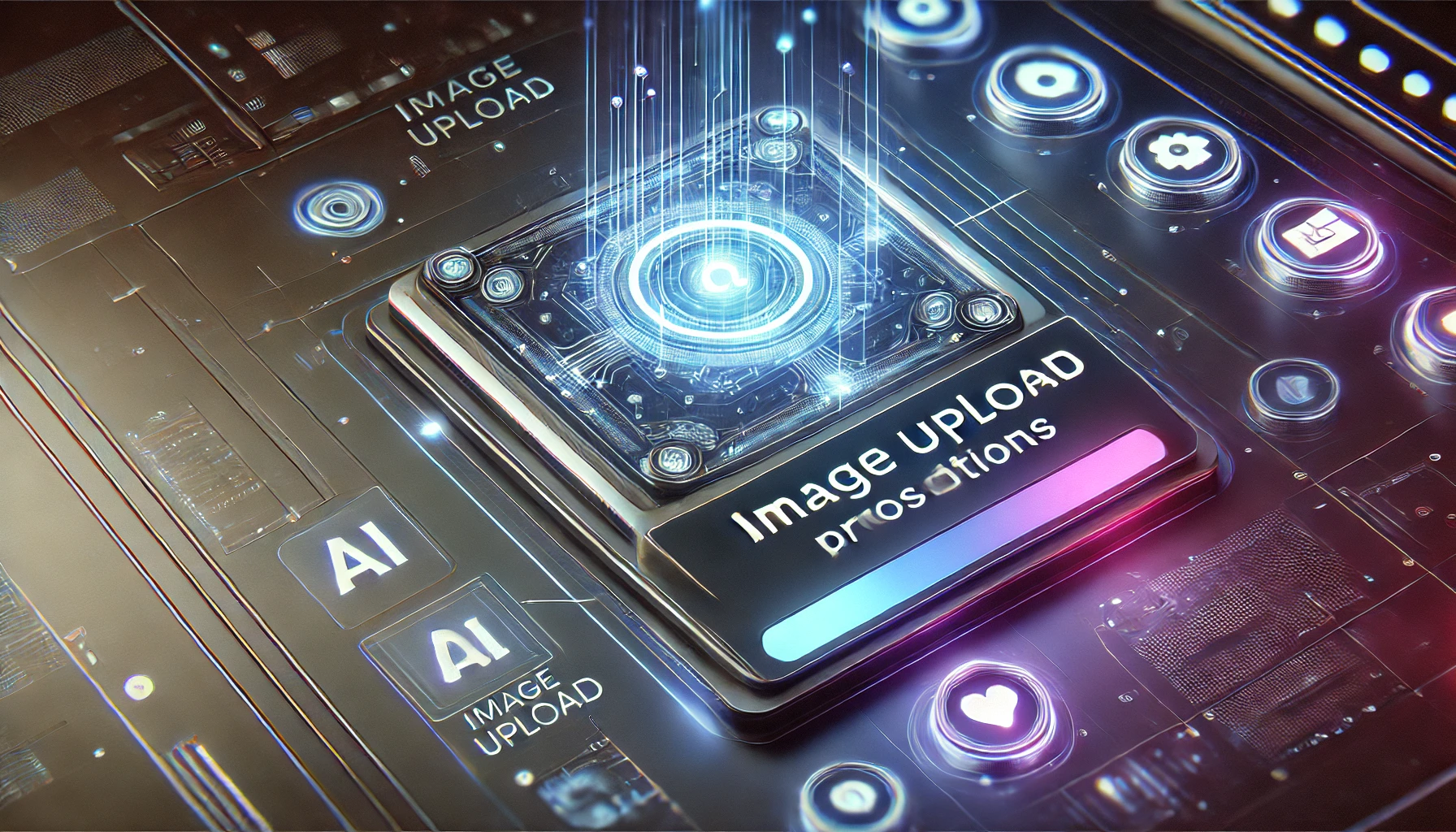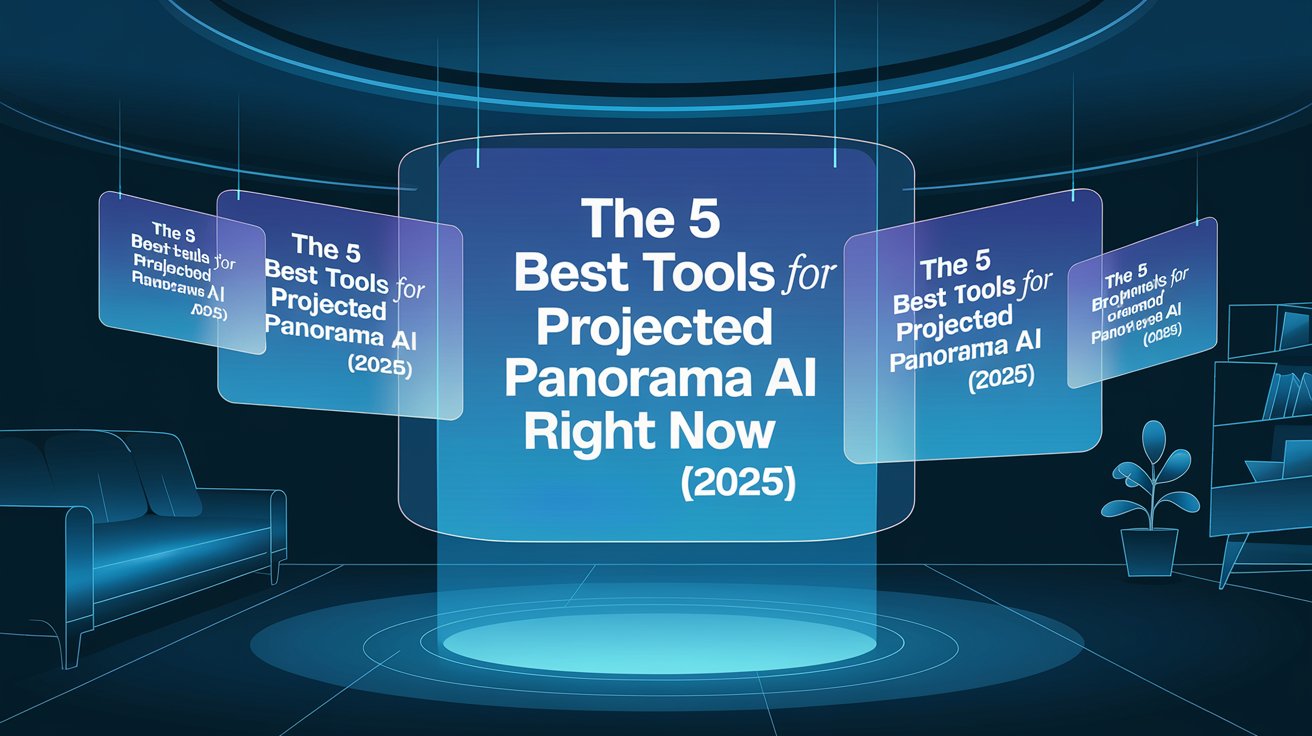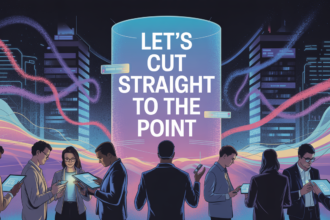Creating a South Park character has never been easier. With the rise of AI-powered tools, you can now design your very own character in the iconic, cutout style of South Park with just a few simple steps. Whether you’re a fan of the show or want to create an avatar, meme, or personalized character for a project, this guide will walk you through everything you need to know to create a character South Park-style.
Why Create a South Park Character?
The popularity of South Park has endured for over two decades, with its unique animation style and bold humor capturing the hearts of millions. By creating a South Park character, you can engage with this iconic universe and add a personal touch to your online presence. These characters are instantly recognizable, and because of their simplicity, they can be customized to reflect virtually any personality or theme you choose.
Whether you’re crafting a character for social media, a video game, or just for fun, South Park’s bold, exaggerated animation style offers a fun way to showcase your creativity. Today’s AI tools allow you to create these characters with ease, and in just a few clicks, you’ll have your own South Park avatar.
What Makes South Park Characters Unique?
South Park’s animation style is one of the most distinctive in the world. The characters have simple shapes, exaggerated features, and flat colors that make them instantly recognizable. Their designs are minimalistic but convey a lot of emotion and personality. From the way they dress to their iconic expressions, every aspect of a South Park character has its own signature charm.
This simplicity in design allows for a high level of creativity. By playing with hairstyles, clothing, accessories, and expressions, you can craft a character that feels true to the spirit of South Park while also adding your own unique twist.
How to Create a Character South Park: Step-by-Step Guide
Creating your South Park character is easier than ever. Below is a step-by-step breakdown of how to generate your character using AI-powered tools.
| Step | Description | Example Tools |
|---|---|---|
| Step 1: Choose Your Platform | Select an AI-based platform to create your character. Some popular options include StarryAI and Fotor’s South Park Character Creator. | StarryAI, Fotor |
| Step 2: Upload Your Image | Some tools allow you to upload an image, such as a photo of yourself or a friend, which can be transformed into a South Park-style character. | Fotor |
| Step 3: Customize Your Character | Customize facial features, clothing, accessories, and hairstyles. Play around with the character’s expressions and background settings. | StarryAI, Fotor |
| Step 4: Generate Speech | For some tools like Writecream, you can not only create a character but also generate speech for it. Choose from a variety of tones, including goofy, sarcastic, or deadpan. | Writecream |
| Step 5: Download and Share | Once you’re satisfied with the design, download your character and share it across your social media platforms or use it for your projects. | All tools |
1. Starryai
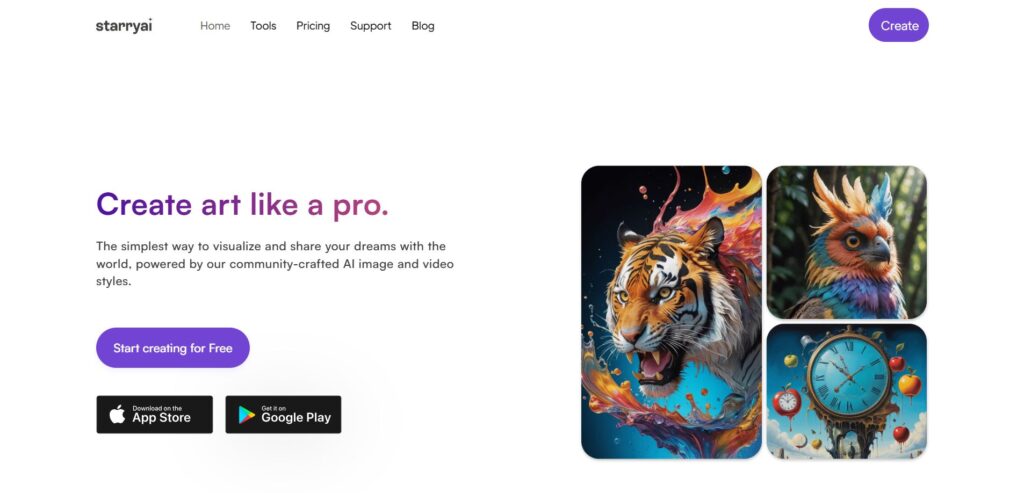
StarryAI is an AI-powered art creation platform that allows users to create their own South Park-style characters. With this tool, users can generate characters from text prompts or images, making it a versatile and user-friendly option for character creation. The tool offers a broad range of customization options for hairstyles, facial features, accessories, and clothing. This flexibility allows users to create unique and detailed characters that fit within the classic South Park aesthetic.
Key Features:
- AI-driven character creation from text prompts or uploaded images.
- High customization with options for facial features, outfits, and accessories.
- Easy-to-use interface that allows users to bring their creative ideas to life in minutes.
- Free to use with no watermarks.
Pros:
- Free to use, providing great accessibility for everyone.
- Large community for inspiration, sharing, and learning.
- High-quality character designs with plenty of customization options.
- Suitable for creating characters quickly and easily.
Cons:
- Limited to the AI’s ability to interpret prompts, which may not always yield perfect results.
- Requires an internet connection to access the platform.
- Some advanced customization may not be as refined as in manual tools.
2. Fotor
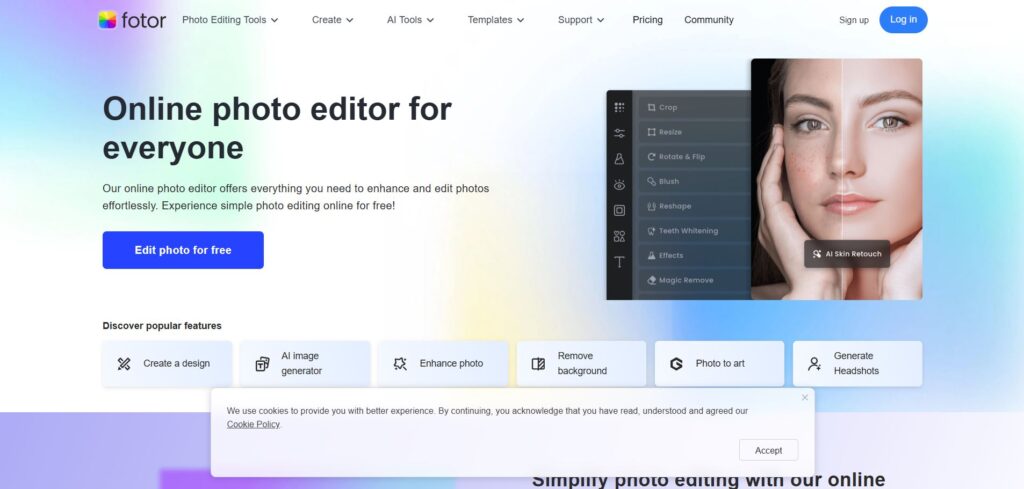
Fotor’s South Park Character Creator is a simple and intuitive tool that allows users to create South Park-style avatars. With Fotor, you can upload a photo or use a template to generate a character in the iconic flat, cutout style of the show. The platform offers basic customization options, allowing you to tweak facial features, clothing, and accessories to match your desired look.
Key Features:
- Easy-to-use interface with drag-and-drop customization.
- Upload images for automatic transformation into South Park characters.
- Various background options to customize the environment.
- No sign-up required for basic features.
Pros:
- Simple and quick process to turn a photo into a South Park character.
- No watermarks on images and free to use.
- Beginner-friendly and doesn’t require any artistic skills.
- Offers a wide variety of backgrounds and environments.
Cons:
- Customization options are somewhat limited compared to more advanced tools.
- May not be ideal for users looking for highly detailed or intricate designs.
- Less control over the finer details of the character compared to other platforms.
3. Writecream
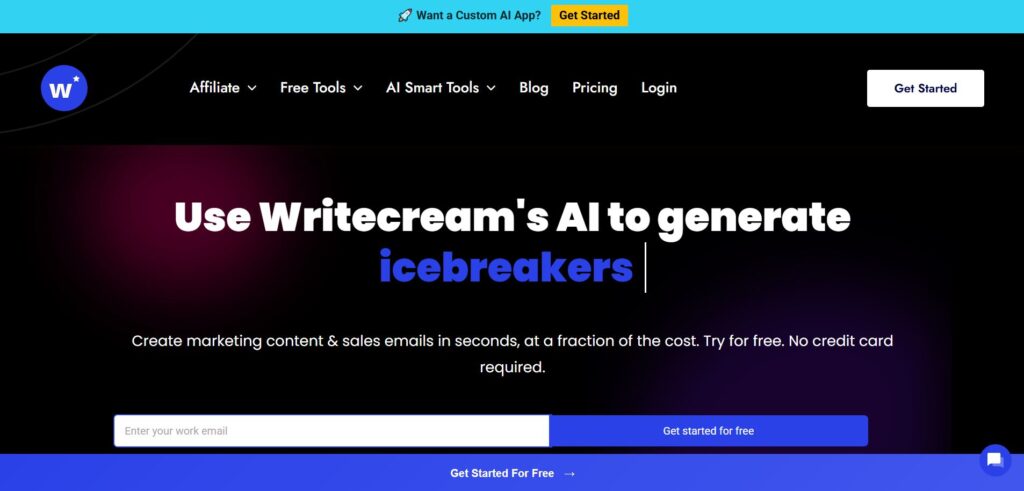
Writecream is a unique tool that combines AI character creation with speech generation. It allows you to design South Park-style characters and generate voiceovers for them in one click. You can customize the character’s appearance, choose different clothing and accessories, and then select from a variety of speech tones. This makes it perfect for people who want to bring their characters to life with both visuals and sound.
Key Features:
- AI-driven character creation and speech generation.
- Multiple voice tone options including sarcastic, cheerful, and deadpan.
- Customizable features for clothing, facial expressions, and more.
- Simple and quick interface with no need for complex technical knowledge.
Pros:
- Ability to generate speech for your character in addition to visual design.
- High level of customization for both appearance and voice.
- User-friendly interface and quick setup.
- Free to use with no sign-up required.
Cons:
- Limited design customization options for character appearance compared to other platforms.
- The speech feature is most useful for creating short clips or memes, not full animation.
- May not have as much detail in character creation as other, more specialized tools.
Step 2: Upload Your Image
If you prefer a more personalized approach, upload a photo of yourself or someone else, and let the AI transform it into a South Park-style character. Platforms like Fotor allow you to upload an image, after which their AI engine will turn it into a cartoon cutout.
Step 3: Customize Your Character
Now comes the fun part—customization! With South Park’s bold, simplistic style, you have the freedom to adjust everything from facial expressions to clothing. You can even change hair color, skin tone, and accessories to match your desired look.
- Facial Features: Choose from a variety of eye shapes, mouth positions, and expressions.
- Clothing and Accessories: Opt for iconic South Park clothing like Stan’s red jacket or Kyle’s hat, or get creative with your own designs.
- Hairstyles: Whether you want a spiky look or a messy hairdo, there’s plenty of customization for your character’s hair.
Step 4: Add Speech (Optional)
Some character creation tools take it to the next level by allowing you to generate speech for your character. Using platforms like Writecream, you can select the tone of voice—whether it’s sarcastic, cheerful, or deadpan—and generate a voice that matches your character’s personality.
Step 5: Download and Share
Once your character is complete, you can download it in high-quality format and share it on social media or use it for other projects. Many platforms allow you to export the character without watermarks, giving you full ownership of the image.
Customization Tips for Your South Park Character
Now that you know how to create a character South Park-style, here are a few tips to take your character design to the next level:
- Keep It Iconic: Stay true to the South Park aesthetic. The simpler, the better! Focus on the character’s core features like the eyes, outfit, and expression. South Park characters are known for their straightforward designs, and too many details can take away from the charm.
- Be Creative with Accessories: While the classic South Park clothing and accessories are always fun, don’t be afraid to try something new. Add quirky hats, funky outfits, or even create a character with futuristic elements.
- Experiment with Backgrounds: Many tools offer the option to change the background of your character. Whether you want a classic snowy South Park town backdrop or a more personal setting, playing with the background can add depth and context to your character.
Common Mistakes to Avoid When Creating Your South Park Character
- Overcomplicating the Design: South Park characters are meant to be simple. Stick to the classic design and avoid adding too many details that could distract from the overall aesthetic.
- Ignoring the Expression: The face is the most important part of any character. Choose an expression that matches the personality you want to convey.
- Not Using the Right Tools: Using tools that don’t support high-quality images or customization options can lead to a subpar result. Choose tools with a variety of options for both character design and customization.
Conclusion: Start Creating Your South Park Character Today
Creating a South Park character is a simple and enjoyable process that allows you to express your creativity and engage with one of the most iconic animated series of all time. With AI-powered tools like StarryAI and Fotor’s South Park Character Creator, anyone can generate their own South Park-style character in just a few clicks. Whether you’re looking to make a personal avatar, create a meme, or add some fun to your social media, the possibilities are endless. Start creating your own South Park character today and join the millions who have already embraced the world of South Park!